Redeem now and enjoy the Kaspersky experience!
Steps to redeem your FREE Kaspersky Anti-Virus 6-month trial license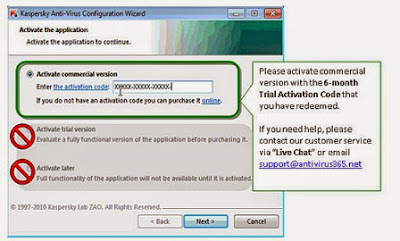
Steps to redeem your FREE Kaspersky Anti-Virus 6-month trial license
- Become the Facebook fan of Gorgeous Magazine (click here).
- Fill-in the Redemption Form at "Free Kaspersky" tab of Gorgeous Magazine Facebook page and click the "Redeem" button. Activation Code will be delivered to you via email within 24 hours.
- Download the installation file.
- DO NOT install Kaspersky Anti-Virus until you receive the Activation Code.
- Please contact our customer support if you did not receive the Activation Code after 24 hours.
- Live Chat (Click Here)
- Customer Support Email: support@antivirus365.net
- After you have received Activation Code, install Kaspersky Anti-Virus software using the downloaded installation file.
- Enter Activation Code during the installation process to activate the 6-month trial license.
- This 6-month trial license is only applicable to users who HAVE NOT used the Kaspersky Anti-Virus 30-day trial version.
- If you have activated the 30-day trial version before, you can give the 6-month trial license to a family member or activate on a different computer.
- Please select the "Activate Commercial Version" option in the Kaspersky Anti-Virus Configuration Wizard during the installation process.
- Enter the activation code into "the activation code" box which have delivered to your mail box.
- Sample Screen,
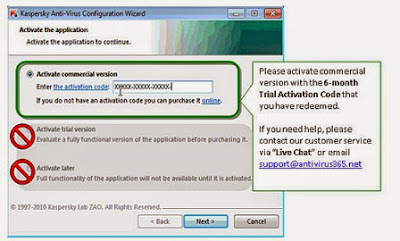
For detail installation and activation guide with screen shots, please refer to the following link.http://forum.antivirus365.net/index.php?showtopic=4251





0 Komentar untuk "FREE Kaspersky Anti-Virus 6-month trial license"